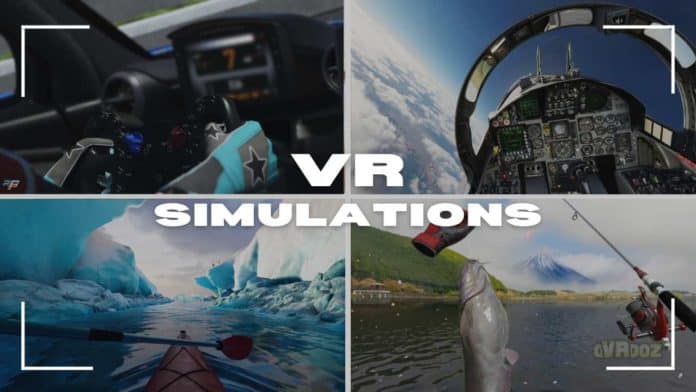Last Update on November 10, 2025
VR is the natural playground for simulations: the cockpit is within arm’s reach, distance perception is real, and attention management becomes tactile.
This guide updates the “ultra-realistic” references for 2025 (flight, racing, heavy vehicles, boating, space, nature) and adds everything you need to achieve a crisp image and a stable framerate, the two pillars of perceived realism.
We also include the best headsets by simulation type and the settings that actually make a difference.
How to assess “realism” in VR
“Realism” in VR sims isn’t just graphics. It’s the balance between:
- Physics & systems modeling (aerodynamics, tires, weapons, engines, damage, thermal/electrical management).
- VR ergonomics (hands/controllers interaction, unobtrusive menus, readable MFD/HUD).
- Pilot loop (planning, navigation, radios, checklists, TOT).
- Visual & audio scale (depth, landmarks, coherent spatial audio).
- Co-op/PvP & editor (real-world rules, shared procedures, mission design).
Headsets & PC: readability first
For simulation, cockpit readability comes before everything else. A high-definition PCVR headset like Pimax Crystal Super provides superior clarity on MFDs/gauges—ideal for MSFS/DCS/ACC/VTOL VR. If you want the best performance/price compromise, Quest 3 + PC (Link / Virtual Desktop) is excellent.
Comparisons: Pimax Crystal Super vs Meta Quest 3
More FPS: Optimize your gaming laptop for VR
Flight Simulation
Microsoft Flight Simulator VR

Microsoft Flight Simulator VR (2024/2020) — VFR/IFR at world scale
MSFS in VR renders the planet with live weather, satellite/photogrammetry data, and a uniquely vast addon ecosystem (study-level aircraft, scenery, planning tools). In VR, the sense of scale and instrument readability transform both VFR and IFR.
Why we love it: Convincing weather, modern avionics, huge addon library.
Who is it for? VFR/IFR pilots who want to “see the world” and navigate by real landmarks.
Good to know: Aim for a crisp cockpit (TAA + render scale 1.0–1.2). Clouds are costly—prioritize stability. Pimax Crystal Super excels for PFD/MFD clarity.
X-Plane 12 — Sharp FDM & demanding IFR

X-Plane 12 focuses on the flight model and a rigorous IFR stack. Its VR via SteamVR/OpenXR offers very clean cockpit readability on high-definition headsets and a pro pipeline (tools, weather data).
Why we love it: Renowned flight models, pro tools, study aircraft.
Who is it for? Procedure-driven IFR, serious training, FMS work.
Good to know: Keep TAA/FSR moderate to preserve readability; lock stable frame pacing before increasing resolution.
DCS World — Study-level air combat in VR

DCS provides modern/historic aircraft modules with rare depth: radars, INS, weapons, radios, threats. In VR, sensor reading and situational awareness shine—especially in co-op.
Why we love it: Deep systems, credible theaters, co-op/PvP.
Who is it for? Pilots ready to learn a module like a real aircraft.
Good to know: Readability > screenshots: reduce shadows/reflections to gain 10–15% GPU headroom; a high-definition headset is recommended.
IL-2 Sturmovik: Great Battles — WWII with open cockpits

This WWII series stands out for its aero model, detailed damage, and energetic dogfights. In VR, visual ID and energy management become instinctive.
Why we love it: Solid aero models, fine damage, very “visual” VR.
Who is it for? WWII fans and VFR dogfighters.
Good to know: Stabilize frame pacing, boost contrast to spot contacts earlier.
VTOL VR — The VR-first design that changes how you learn

Built around hands-in-cockpit interaction, VTOL VR makes you actually touch MFDs, safeties, and radios. Campaigns, co-op, built-in editor, you progress by doing. → VTOL VR game page
Why we love it: 100% VR ergonomics, both educational and immersive.
Who is it for? Motivated beginners & veterans curious about a natural interface.
Good to know: HOTAS not required by design. High pixel density (Crystal Super) = much better MFD readability.
Racing & Rally (Simracing)
iRacing — Ranked competition & official licenses

A “service as a sim” with safety rating, splits, and an e-sports calendar. Tire model and online infrastructure set the standard for serious racing.
Why we love it: Discipline, sharp physics, rich calendar.
Who is it for? Regular competitors, structured leagues.
Good to know: Realistic FOV + locked cadence > max reflections. Train consistency.
Assetto Corsa Competizione — GT3/GT4 under SRO license

ACC is the modern GT benchmark: tires/temps management, day/night/rain endurance, and very readable grip cues in VR.
Why we love it: Endurance, weather, tire feel.
Who is it for? GT lovers and multi-driver stints.
Good to know: Rain/night are costly; TAA + pixel density 1.0–1.1, tuned reflections/shadows.
Assetto Corsa (2014) — The “modded” sandbox
With Content Manager + CSP + Sol/Pure, The Game Assetto Corsa becomes a physics/tracks lab and remains remarkably smooth in VR at a low cost.
Why we love it: Endless mods, immersion, VR performance.
Who is it for? Tinkerers who like to shape their sim.
Good to know: Avoid heavy reshades; prioritize visual landmarks.
Gran Turismo 7 (PSVR2)

Gran Turismo 7 isn’t just a racing game—it’s a museum of motorsport. On PSVR2, each cockpit is modeled with obsessive detail. Driving is fluid and responsive. More accessible than some PC sims, but its polish and immersion make it a console reference.
Automobilista 2 — Madness Engine physics & dynamic weather

AMS2 delivers very smooth VR, a broad car/track roster, and evolving-grip weather—perfect for “just drive” while remaining credible.
Why we love it: Immediate fun without sacrificing sim depth.
Who is it for? Demanding “plug-and-play” drivers.
Good to know: Great for quick VR sessions at steady framerates.
rFactor 2 — Engineering & endurance

rF2 shines with precise physics, careful BOP, and an endurance/modding scene. Properly tuned for VR, it provides very informative track/car feedback.
Why we love it: Physical precision, modding depth.
Who is it for? Purists and endurance teams.
Good to know: Tune AA; don’t overcrank reflections/shadows in VR.
EA SPORTS™ WRC (PC) — Official rally (VR mode)

Since 2024, WRC has a VR mode on PC. In stages, speed perception and terrain relief feel radically different in a headset.
Why we love it: Long stages, varied surfaces, immersive co-driver.
Who is it for? Stage-rally fans and narrow road specialists.
Good to know: Target 80–90 FPS; moderate shadows; careful wireless streaming.
F1® 25 (PC) — Official VR

VR puts your head in an F1 cockpit: braking markers, telemetry reading, and peripheral vision become more credible.
Why we love it: Intensity, precise reference points.
Who is it for? Fans of modern single-seaters.
Good to know: Optimization varies by rig: frame pacing first, resolution second.
Discover our list of the best VR racing simulations.
Heavy vehicles, buses & utilities
Euro Truck Simulator 2 — Long-haul trucking (VR beta branch)

ETS2 offers a VR branch (OpenVR/OpenXR) to experience long-distance trucking from the cab: relaxed yet realistic driving, company progression, and prolific modding.
Why we love it: Europe, fleet management, mods.
Who is it for? Role-play trucking, long relaxing sessions.
Good to know: Enable the VR branch, set FOV/seat in VR, FSR/FSR2 help with road signs.
American Truck Simulator — The American West in stereo

ATS brings the same philosophy to US landscapes (deserts, Rockies, Pacific). In VR, cab scale and vehicle size feel very natural. → ATS in VR tutorial
Why we love it: US atmosphere, vast road network.
Who is it for? Interstate and convoy enthusiasts.
Good to know: Same VR branch as ETS2; mind your launch parameters.
Boating & Outdoors
Kayak VR: Mirage — Water scale that fools the eye

One of VR’s visual benchmarks: photorealistic water, credible paddle physics, time trials. Great for testing a PCVR pipeline’s stability.
Why we love it: Paddle feel, water rendering.
Who is it for? Sporty relaxation, VR showcases.
Good to know: Perfect to validate bitrate/network when streaming.
MarineVerse Cup — Sail handling & maneuvers
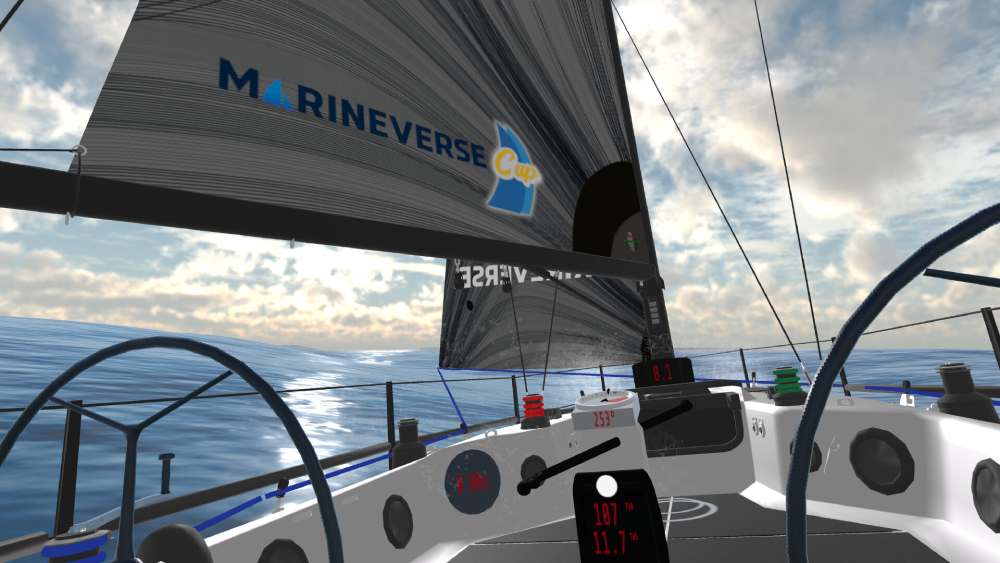
Accessible yet serious sailing: trim, wind reading, balance. Excellent to learn points of sail and strategy.
Why we love it: Sailing pedagogy, progression loop.
Who is it for? New and seasoned sailors.
Good to know: A light fan boosts wind sensation and comfort.
Real VR Fishing — Relaxed yet precise simulation

Gear progression, believable fish behavior, curated spots: a realistic, calming VR experience. → Real VR Fishing : Game infos
Why we love it: Progression curve & visual realism.
Who is it for? Players seeking calm immersion.
Good to know: Ideal for long seated sessions (comfort ++).
Space & “sim-like” sci-fi
Elite Dangerous — Spacefaring at scale

Exploration, trade, and combat in a coherent galaxy: detailed cockpits, travel, tight dogfights. VR brings out scale and instrument readability.
Why we love it: Cockpit presence, navigation, dogfights.
Who is it for? Pilots who want to live a space cockpit.
Good to know: Odyssey limits VR out of cockpit, but flight in VR remains excellent.
STAR WARS™: Squadrons — Headset dogfights

Campaign and multiplayer fully playable in VR; a great balance of accessibility and cockpit feel—ideal with a HOTAS.
Why we love it: Staging, readability, playability.
Who is it for? Fans of “cinema-sim” dogfights.
Good to know: Dial in IPD precisely to reduce fatigue.
No Man’s Sky — Exploration & survival in VR

Full VR with regular updates: exploration, building, atmospheric/space flight. Less “pure sim,” but very convincing for piloting immersion.
Why we love it: Freedom, variety, VR comfort.
Who is it for? Explorers who value breadth of experience.
Good to know: Good testbed for wireless PCVR stability.
Jobs & “job sims” (VR)
Job Simulator — Owlchemy’s VR job classic

In a world where robots replaced humans, you reenact what it meant to work, in the game job simulator VR you’ll be: gourmet chef, office worker, cashier, mechanic. It’s cartoony, but the VR ergonomics (grabs, throws, workstations) are a gold standard.
Why we love it: Ultra-clean VR-first interactions; readable fun for all ages.
Who is it for? Beginners, families, arcades, creators.
Good to know: Clear standing area; perfect for testing IPD/fit before “serious” sims.
Vacation Simulator — Owlchemy’s “not-working” sequel

Spiritual successor to Job Simulator—this time about not working: skiing, beach, camping, mini-challenges, “human activities” crafting. Same polish, more exploration.
Why we love it: Activity sandbox that showcases physics and hand presence.
Who is it for? Casual/party VR, family discovery.
Good to know: Great to set play height and validate your guardian.
PowerWash Simulator VR — Pro-grade cleaning in 6DOF

VR edition of the hit pressure-washer sim: vans, gardens, monuments… Zen pacing + precise gestures; in VR, scale and distance change everything.
Why we love it: Flow state, satisfying repetition, career progression.
Who is it for? Chill/zen players, end-of-day sessions, long plays.
Good to know: Stable cadence > over-resolution; keep smooth turning moderate.
House Flipper VR — Hands-on renovation & decor

Demolition, painting, installation, buying/selling: the VR version truly captures renovation gestures and that “before/after” satisfaction.
Why we love it: Variety of manual tasks, clear tool feedback.
Who is it for? Renovation, decor, cozy-sim fans.
Good to know: Mind the virtual workbench height; for wireless, dedicate Wi-Fi 6/6E.
Car Mechanic Simulator VR — Automotive wrenching in detail

Disassembly/reassembly, diagnostics, painting, test benches: hundreds of parts and procedures that map well to VR.
Why we love it: Technical gestures (belts, head, suspension) + test-drive payoff.
Who is it for? Tinkerers and patient players who like to understand machines.
Good to know: Small parts benefit from a high-definition headset (e.g., Pimax Crystal Super).
Thief Simulator VR: Greenview Street — Hands-on stealth

Recon, lockpicking, routine tracking, fencing: VR makes micro-actions (opening, searching, carrying) feel natural. (Meta: Thief Simulator VR)
Why we love it: Gentle tension + systemic gameplay.
Who is it for? Sandbox stealth fans.
Good to know: Stand with a clean guardian; smooth motions to limit sim sickness.
Surgeon Simulator: Experience Reality — Absurd (and… physical) surgery

Cult OR parody: organs, ambulances, zero-G. In VR it’s more physical, funnier, and (a bit) more precise than on flatscreen.
Why we love it: Tactile comedy, memorable set pieces.
Who is it for? Party nights, streamers.
Good to know: Not a serious game, but a good VR-ergonomics test (two-hand grabs, reach).
Cooking
Cooking Simulator VR — Knives, planchas, 140+ ingredients

Cooking simulator VR is A “semi-realistic” kitchen sim with recipes, timers, heat transfer, slicing, and accidents (yes, things burn!). In VR, micro-grabs and gesture matter.
Why we love it: Credible sandbox to train mise-en-place, knife work, and timing.
Who is it for? Solo players who enjoy progression; curious foodies.
Good to know: Prefer stable cadence over over-resolution to read tickets and gauges fast.
Cook-Out: A Sandwich Tale — Frantic co-op (up to 4)

Prep and assemble under pressure, split tasks, handle surprises—readability and comms are everything.
Why we love it: Pure co-op; a party game that stays readable.
Who is it for? Groups, families, friends’ nights.
Good to know: Use voice (Discord or in-game); assign roles (cut, assemble, serve).
Clash of Chefs VR — Duels & competitive multiplayer

Clear 100 solo levels or face others in real-time/asynchronous play; four restaurants, recipes, and a surprising skill ceiling.
Why we love it: Execution race + clear order readability.
Who is it for? Competitors and PB hunters.
Good to know: Millimeter-accurate IPD/fit = fewer grab errors.
VR The Diner Duo — Asymmetric co-op (kitchen/service)

The cook is in VR, the server on flatscreen: communication, memory, execution. Older, but brutally effective to practice call-outs.
Why we love it: Unique asymmetric concept, perfect for two.
Who is it for? Duos who want to sweat together.
Good to know: Counter height and precise grabs matter; Kid Mode available for quick onboarding.
VR settings: genre-by-genre checklist
Common to all
- Stable cadence (80–90 Hz or clean reprojection) before increasing resolution.
- TAA first, then render scale in 5–10% steps; shadows/reflections are your GPU “reserve”.
- Streaming (Virtual Desktop): dedicated Wi-Fi 6/6E, H.265 if available, 40–70 Mbps, router nearby/line-of-sight.
Flight (MSFS/X-Plane/DCS/VTOL)
- Prioritize instrument readability: render scale 1.0–1.2, TAA, “High” shadows, reasonable effects.
- DCS/VTOL: keep clouds/FX in check; see the VTOL VR page for a guided progression.
Racing (iRacing/ACC/AC/AMS2/rF2)
- Stabilize the horizon if sensitive. IPD/fit to the millimeter (2 mm off = blurry track).
- ACC: rain is expensive; lower reflections/weather before resolution.
Heavy vehicles (ETS2/ATS)
- Enable VR branch, realistic FOV, FSR for road signs.
- Shallow depth of field—prioritize mid-distance sharpness.
Jobs & Cooking
- Height & reach: set floor level so counters meet your natural hand height.
- Readability: TAA + render scale 1.0–1.1 to read tickets/timers without fatigue.
- Comfort: clear standing area, recalibrated guardian.
Accessories & ergonomics
- Simracing: wheel + load-cell pedals → consistency and braking.
- Flight: HOTAS/joystick + throttle, rudder pedals (except VTOL VR, designed for hand-cockpit).
- Rigs & comfort: cockpit/seat, fan to reduce discomfort, tidy cabling.
- IPD & strap: two minutes of fit often yield more sharpness than +10% supersampling.
Which headset for simulation in 2025?
- Pimax Crystal Super (high-end PCVR): pixel density & sweet spot ideal for reading instruments and judging distance—great if readability is your top priority and your PC can keep up.
- Meta Quest 3 + PC: versatile, excellent value via Link/Air Link/Virtual Desktop.
- Valve Index: less defined than Crystal, but 120/144 Hz cadence and exemplary tracking (driving/flight “feel”).
→ Pimax Crystal Super vs Meta Quest 3
→ Best VR headsets
FAQ (updated 2025)
Does VR cause motion sickness in simulations?
Less than in FPS games: a stable horizon helps. If needed, start seated, lengthen sessions gradually, lock 80–90 Hz, and follow our anti-nausea tips → How to reduce motion sickness in VR.
What’s the best headset for reading instruments?
A high-definition PCVR device (e.g., Pimax Crystal Super) for clarity. Quest 3 + PC remains a great all-rounder.
Can I play MSFS/ACC/DCS wirelessly?
Yes—via Virtual Desktop (dedicated Wi-Fi 6/6E, H.265, controlled bitrate). A Link cable remains very stable if your network is busy.
Do ETS2/ATS have official VR?
Yes via specific VR branches on Steam (OpenXR/OpenVR launch options).
Does VTOL VR require a HOTAS?
No—it’s designed for VR controllers (hands-in-cockpit). A HOTAS is optional and changes the interaction philosophy.
Useful resources (external)
Meta Quest game catalog: Meta Store
PC/VR game catalog: Steam Store
Verdict
“Ultra-realistic” VR comes from readability + stability + procedure. Pick your arena (MSFS/X-Plane/DCS/VTOL for flight; iRacing/ACC/AC/AMS2/rF2 for racing; ETS2/ATS for trucking; Kayak/MarineVerse/Real VR Fishing for outdoors; Elite/Squadrons/NMS for space), equip a sharp headset (Crystal Super if instrument clarity is paramount; Quest 3+PC for value), lock a stable 80–90 Hz baseline—then fine-tune.
Realism—precision, immersion, enjoyment—will follow naturally.