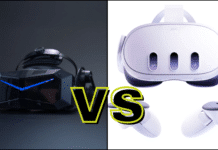Keeping your Oculus Quest 2 lenses clean is essential for maintaining an optimal and immersive virtual reality experience. Clean lenses allow users to enjoy VR without interruptions, providing sharp, clear visuals free from distractions. On the other hand, smudged or dusty lenses can quickly turn a VR session into a frustrating experience, impacting not only visual quality but also overall comfort.
Dirty lenses can cause several issues: fingerprints, dust, and even minor scratches can lead to blurry visuals, reduced sharpness, and eye strain. Additionally, brightness and detail in VR scenes can become compromised, making images less realistic and weakening the Quest 2‘s powerful capabilities. This is especially bothersome for gamers seeking full immersion or for professionals using the headset for specific applications, where clarity is key.
Before handling the Quest 2 lenses, it’s essential to follow certain precautions to avoid damage. VR lenses are delicate and can be easily harmed by improper cleaning products or overly aggressive techniques. Avoid using alcohol-based or strong solvent cleaners, which can damage the lens coating. Instead, opt for a soft microfiber cloth to prevent micro-scratches, as these can reduce the visual quality of the headset over time.
Materials Needed for Lens Cleaning
To safely clean your Oculus Quest 2 lenses, it’s important to use the right materials and avoid products that could cause damage. The lenses are delicate, with a specialized coating that enhances image clarity and reduces glare. Using the wrong tools can scratch or degrade this coating, so it’s best to invest in a few key items specifically for VR lens care.
Recommended Materials and Products
- Microfiber Cloth
A microfiber cloth is the best choice for cleaning VR lenses. It’s soft, non-abrasive, and effective at capturing dust, oils, and smudges without scratching the lens surface. Look for a high-quality cloth designed for optical lenses, as these are engineered to remove particles without leaving lint or streaks. - Lens Cleaning Wipes (Optional)
Single-use lens cleaning wipes can be helpful, provided they’re labeled as safe for coated lenses and don’t contain alcohol or harsh chemicals. Always check the ingredients to make sure they won’t damage the lens surface. - Air Blower or Lens Cleaning Brush
To remove dust particles before wiping, consider using an air blower or a soft lens cleaning brush. This prevents larger dust particles from dragging across the lens surface and potentially scratching it.
Products to Avoid
- Alcohol-Based Cleaners
Alcohol-based solutions or general-purpose cleaners are too harsh for VR lenses, as they can strip away the delicate coating on the lenses, reducing clarity and increasing glare. Stick to water-based products if necessary, but generally, a dry microfiber cloth is sufficient for regular cleaning. - Paper Towels, Tissues, or Clothing Fabric
These materials may seem convenient but are too abrasive for VR lenses. Paper towels and tissues can leave behind lint and even cause micro-scratches over time. Similarly, clothing fabrics contain fibers that could damage the lens, especially when combined with pressure from wiping. - Compressed Air Cans
Compressed air might seem like a quick solution, but it can push dust into small gaps within the headset or even leave moisture residue on the lenses. A manual air blower is a safer choice, providing gentle airflow without the risks of aerosol cans.
Step-by-Step Guide to Cleaning Quest 2 Lenses

Properly cleaning your Oculus Quest 2 lenses is a simple process, but following a careful approach ensures that you won’t damage the lenses or reduce their clarity. Here’s a step-by-step guide to safely and effectively clean your lenses:
Step 1: Preparation
Before cleaning, take a few preliminary steps to ensure the process is safe and effective:
- Power Off the Headset
Turn off your Quest 2 and place it on a clean, stable surface. This prevents any accidental button presses and gives you better control while handling the headset. - Wash Your Hands
Oils, dirt, and other particles from your hands can easily transfer to the lenses, even while holding a cleaning cloth. Clean hands help keep the lenses as dust-free as possible. - Ensure a Clean Environment
Try to clean the lenses in a dust-free area. Excess dust can settle on the lenses mid-cleaning, potentially leading to scratches if caught under the cloth.
Step 2: Cleaning the Lenses
Once prepared, you’re ready to clean the lenses carefully:
- Use a Microfiber Cloth
Take a clean, dry microfiber cloth specifically designed for optical lenses. Avoid using any cloths that have been washed with fabric softeners, as these can leave residue. - Gentle Circular Motions
Hold the headset securely, and using light pressure, wipe the lenses in small, circular motions. This technique helps lift dirt and smudges without pushing them around the surface. - Avoid Excess Pressure
VR lenses are sensitive to pressure, which can lead to scratches or even warping over time. Use only enough pressure to allow the microfiber cloth to make contact with the lens, but not so much that it presses into the surface.
Step 3: Inspect and Repeat if Needed
After the initial cleaning, check the lenses to ensure they’re free of smudges and debris:
- Inspect Under Light
Hold the headset up to a light source to check for any remaining smudges or dust particles. This makes it easier to spot any areas that might need additional attention. - Repeat If Necessary
If some areas are still dirty, repeat the circular wiping motion with the microfiber cloth until the lenses are completely clear. Be cautious to avoid excessive wiping, as repeated friction can wear down the lens coating over time.
Maintenance Tips to Keep Lenses Clear
Keeping your Oculus Quest 2 lenses clean is easier with a few preventative habits. Using protective covers when the headset is not in use can shield the lenses from dust and accidental smudges. Storing the Quest 2 in a clean, dust-free case further protects the lenses and keeps them ready for your next session. Finally, avoid exposure to direct sunlight, which can damage the lenses permanently. These simple steps help maintain lens clarity and reduce the need for frequent cleaning.
Common Mistakes to Avoid
When cleaning your Quest 2 lenses, avoid using alcohol-based or chemical cleaners, as these can damage the lens coating and increase glare. Similarly, steer clear of paper towels, tissues, or clothing fabric, which can scratch the lenses. Avoid using compressed air, as it can push dust into the headset or leave moisture. Stick to gentle cleaning with a microfiber cloth to keep your lenses clear and well-maintained for VR use.
Conclusion
Regularly cleaning and maintaining your Quest 2 lenses is essential for a clear, immersive VR experience. By following the recommended cleaning steps—using a microfiber cloth with gentle circular motions and avoiding harsh cleaners—you can keep your lenses in excellent condition. Preventative care, such as storing the headset in a case and using protective covers, minimizes the need for frequent cleaning and helps prevent damage.
These simple practices not only enhance your visual experience but also protect the longevity of your headset. A little care goes a long way in ensuring that each VR session remains sharp, enjoyable, and fully immersive.