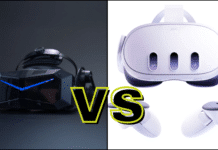The Microsoft HoloLens 2 represents a significant advancement in the field of mixed reality. Launched as the successor to the original HoloLens, this device aims to seamlessly merge the virtual and real worlds in an even more intuitive and immersive way. With notable improvements in comfort, performance, and interactivity, the HoloLens 2 positions itself as an essential tool for various industries.
With a redesigned structure for prolonged use, the HoloLens 2 offers a superior user experience, facilitated by natural gestures and an advanced voice interface. Its applications range from immersive training to real-time collaboration and remote assistance, enabling professionals to visualize and interact with digital information overlaid onto their physical environment.
Launched in a context where mixed reality is gaining popularity, the HoloLens 2 stands out for its ability to meet the specific needs of sectors such as healthcare, construction, and manufacturing. By combining technological power with ergonomics, Microsoft continues to push the boundaries of what mixed reality can achieve.
Technical Features of Microsoft HoloLens 2
The Microsoft HoloLens 2 stands out with its advanced technical specifications that significantly enhance the user experience. Equipped with a Qualcomm Snapdragon 850 processor, it offers robust performance for complex mixed reality applications.
The display features a resolution of 2048 x 1080 pixels per eye, with an expanded field of view to 52 degrees, allowing for unprecedented visual immersion. The device also integrates eye-tracking sensors, improving the precision of interactions and navigation in virtual environments.
In terms of comfort, the HoloLens 2 is designed to be lightweight and well-balanced, with an easy adjustment system to fit different head shapes. The carbon fiber headband allows for even weight distribution, reducing fatigue during prolonged sessions.
The interactive features of the HoloLens 2 include gesture recognition and advanced voice commands, thanks to high-quality built-in microphones and cameras. These elements allow for intuitive manipulation of holograms and virtual interfaces.
Finally, the HoloLens 2 supports Wi-Fi and Bluetooth connectivity, facilitating integration with other devices and networks. This compatibility enhances its use in professional environments where collaboration and data exchange are essential.
Applications for Microsoft HoloLens 2
The Microsoft HoloLens 2 establishes itself as a revolutionary tool in various sectors thanks to its versatile and innovative applications. In medicine, it allows surgeons to plan complex operations by visualizing 3D models of organs. Medical students also benefit from immersive simulations for practical and interactive training.
In the manufacturing industry, the HoloLens 2 facilitates predictive maintenance and employee training. Technicians can follow overlaid instructions in real-time, reducing errors and increasing efficiency.
The architecture and construction sector leverages the HoloLens 2 to visualize full-scale projects before their realization. Architects can present virtual models to clients, enabling instant modifications and better communication.
Education also benefits from mixed reality with interactive courses and immersive learning experiences. Students can explore virtual environments, making learning more engaging and memorable.
Finally, the HoloLens 2 finds applications in remote collaboration. Teams can meet virtually, share information, and work together as if they were in the same room. This ability to transcend geographical distances revolutionizes the way businesses operate.
User Experience
The Microsoft HoloLens 2 is designed to offer a seamless and immersive user experience. Here are some of its key features:
- Natural Interface: Interaction with holograms is intuitive thanks to gesture recognition, allowing users to manipulate virtual objects as if they were real.
- Enhanced Comfort: The adjustable headband and lightweight design ensure comfortable wear, even for extended periods.
- Eye Tracking: This feature enables precise navigation and more natural interactions.
- Voice Command: Users can control the device and access applications via voice commands, facilitating hands-free use.
- Spatial Sound: The built-in audio system provides 3D spatial sound, enhancing immersion and allowing better perception of the virtual environment.
HoloLens vs HoloLens 2

The Microsoft HoloLens 2 brings several significant improvements over its predecessor, the original HoloLens, solidifying its position as a leader in the field of mixed reality.
Wider Field of View
One of the most notable updates is the wider field of view. The HoloLens 2 offers a 52-degree field of view, almost double the previous model’s 30 degrees. This enhancement allows for a more comprehensive immersion and more natural interaction with holograms.
Comfort and Ergonomics
The design of the HoloLens 2 has been revamped for better ergonomics. The device is lighter and features a carbon fiber headband that distributes weight evenly, reducing fatigue during extended sessions. Additionally, the simplified adjustment mechanism allows for quick and easy fitting, which was not as intuitive in the previous model.
Enhanced Interaction
The HoloLens 2 introduces eye tracking and more advanced gesture recognition. Eye tracking allows users to select items and navigate menus using only eye movements, while gesture recognition enables more precise and intuitive manipulation of holograms.
Advanced Voice Commands
The voice command capabilities have also been enhanced, allowing for smoother interaction with the user interface. Users can issue more complex commands and benefit from faster and more accurate voice recognition.
Superior Performance
The Qualcomm Snapdragon 850 processor in the HoloLens 2 offers increased performance, enabling the handling of more complex applications and smoother rendering of holograms. The original model, though powerful in its time, could not match this processing power.
Support and Integration
The HoloLens 2 is designed for better integration with Microsoft’s cloud services, such as Azure, facilitating remote collaboration and real-time data access. This integration was less developed in the first version.
Case Studies and Testimonials
The Microsoft HoloLens 2 is widely used across various sectors, demonstrating its transformative impact. In the medical field, it is used for training and mixed reality-assisted surgery. In manufacturing, companies like Lockheed Martin use it to reduce errors and improve production efficiency. In education, it offers immersive learning experiences, while in construction, it allows for the visualization of 3D models before building. Additionally, it facilitates remote collaboration, enhancing communication and productivity for geographically dispersed teams.
Conclusion
The Microsoft HoloLens 2 positions itself as a major advancement in mixed reality, offering innovative and effective solutions for various sectors. With its advanced technical features, improved comfort, and interactive capabilities, it transforms professional and educational practices. Testimonials and case studies demonstrate its positive impact on productivity, training, and collaboration. By integrating cutting-edge technologies and continually enhancing its features, Microsoft continues to push the boundaries of mixed reality, opening up new possibilities for the future.